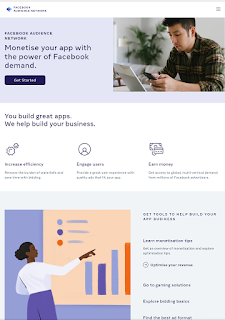How to integrate ads in android app without coding .
So , hi growing up and newbie app developers in the earlier article we have talk about how to create app without any coding knowledge . You have created an app already now you have to earn money through it , so to earn money from your app you must integrate Admob or Facebook Audience Network ads in your app , which requires coding but in today's article I will teach you that how you can integrate ads in android app without coding or no coding by the help of Enhance.co in just 2 minutes with any coding or programming .
Content table :
- Why integrating ads in app is needed
- Best ads network for Android apps
- What is Enhance.co
- How to integrate ads in android app with Enhance.co
Why integrating ads in android app needed ?
If you have created an app just for fun or for your business then there is no need to integrate ads in the app made for that particular purpose but if you have created the app to make money and generate a good source of income the you must have to add ads in your apps to earn money . When an app user views the ads in your app you will be get paid . The ads view is known as impressions , revenue is recorded as CPM ( Cost per mile ) and CPC ( Cost per click ) . The CPM and CPC is totally depends on which ad network you are using , Your app niche or category and traffic location . Averagely you can earn $5 per thousand ads impression and $100 per thousand ads click .
Best ads network for Android apps :
A ads network is the network or company who is responsible for showing apps in your apps . There are many ads network but the leading networks are Google Admob and Facebook Audience Network .
Google Admob :
Google Admob is a product of Google . It is a mobile advisement platform and a part of
Google Adsense which is YouTube and website monitization network . Admob is a branch of Adsense by which one can monitize his / her Android and iOS apps .
Average CPM of Admob is between 5 dollars and again it depends on traffic location and app category and CPC is between 2 dollars it also depends on traffic location and app category . Once you complete the threshold of $100 you can easily withdraw your money in any desired payment method . Admob offers a wide range of ads like banners , rewarded video , etc . It is very easy to use and provides a high potential earning .
Facebook Audience Network :
Facebook Audience Network is new to this industry but has become the second leading mobile ads advertising Network after Google Admob , It is product of Facebook .
Facebook Audience Network also offers wide range of ads format just like Admob . Its revenue is also reported as CPM and CPC . Averagely CPM is about $4 and CPC is $3 . Once you reached $100 threshold you can withdraw your money in desired payment method . It gives a high potential value to its publisher and help to generate more revenue .
What is Enhance.co ?
Enhance.co is a platform where you can enhance your app for free without coding
. You easily integrate ads , push notifications , analytics from popular services like Admob , Audience Network , Analytics ,etc without coding .
How to integrate ads in android app without coding with Enhance.co ?
- Step 1 - Visit Enhance.co , type in our browser Enhance.co
- Step 2 - Click on enhance my app , and sign up
- Step 3 - Select Banner ads ( note you can only use banner ads )
- Step 4 - Select Android
- Step 5 - Upload your APK
- Step 6 - In mediation select admob and insert you publisher ID and Banner Id
- Step 7 - Fill banner position , App name , App category , Is app uploaded in play store and is it made for kids or not and click on continue
- Step 8 - Give your keystore and if you do not have keystore select for testing purposes and then press continue
- Step 9 - Wait for some time , you will be notified when the enhancement is completed via email
- Step 10 - Download your APK with ads integrated
Above I have explained the steps to add ads in your Android app with zero coding or how to integrate ads in android app with coding with Enhance.co . I hope you liked this blog and this helped you lot . Best wishes for app development Journey .
Tags:
App development